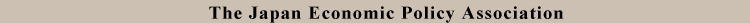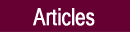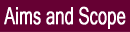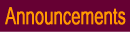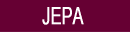Annoucements
Downloading Articles in PDF
Articles of our journal are formatted by PDF(Portable Document Format). You can view and download any article here by a mouse clicking. When the article you are interested in is opened by a reader of PDF like Adobe Reader software, you can download it.
When the article has opened in the Adobe Reader, select the disk icon at the Tool bar and save the article to your computer (Opening only or being able to download by the clicking an article may depend on the state of your WWW browser).You can also download directly an article by right-clicking your mouse and selecting a saving menu item.
The Adobe Reader software is freely available from the Adobe web site.